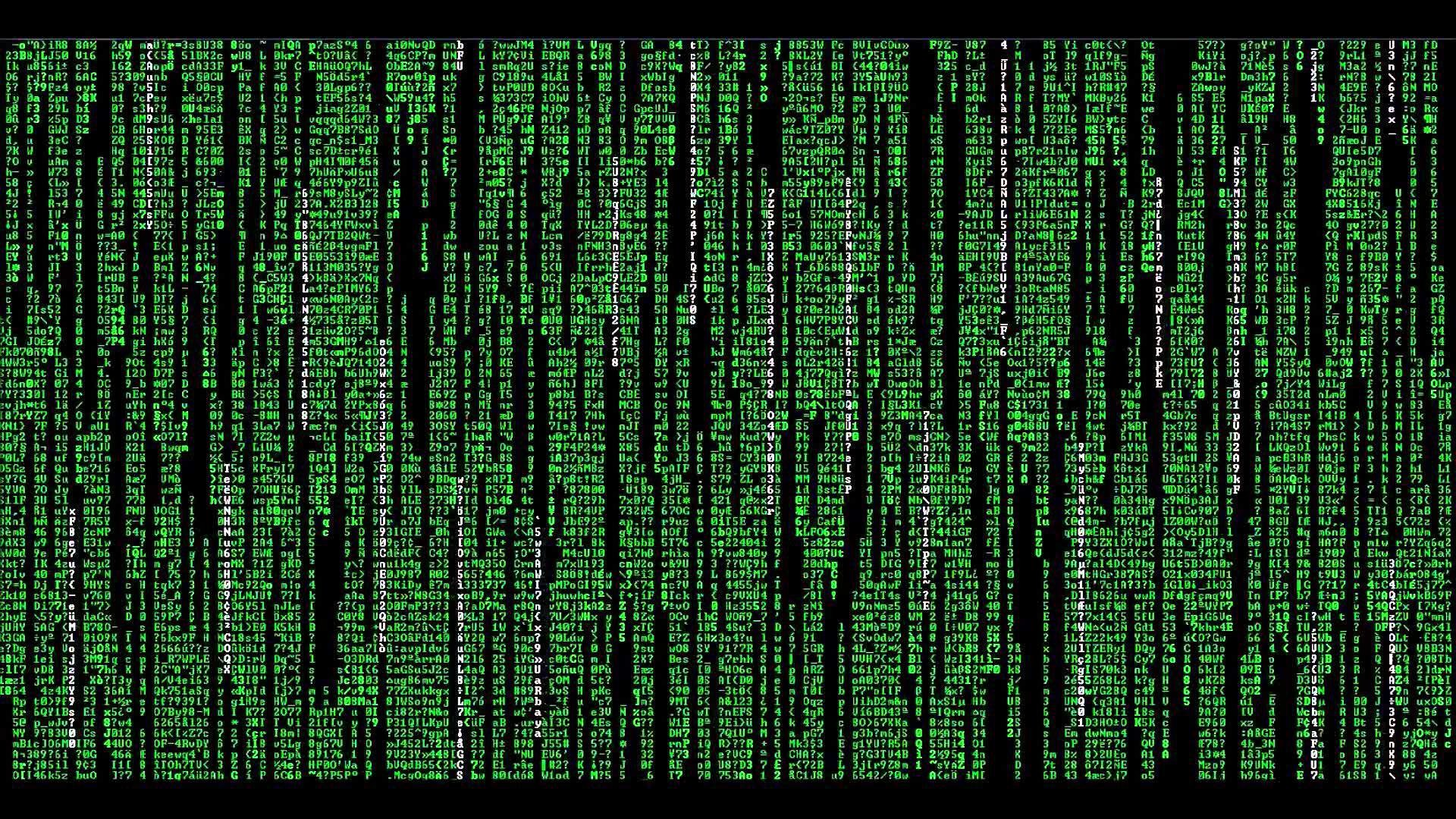Recently I deployed a Cisco ACI 4.2 Multi-Pod deployment, or let’s say I added a secondary POD to a Cisco ACI 4.2 deployment. One of the things I noticed is that you now have to click on Add a Pod under Fabric Inventory and its all wizard based which is a pain, especially if you already have GOLF configured and you want to use the same MPOD L3OUT.
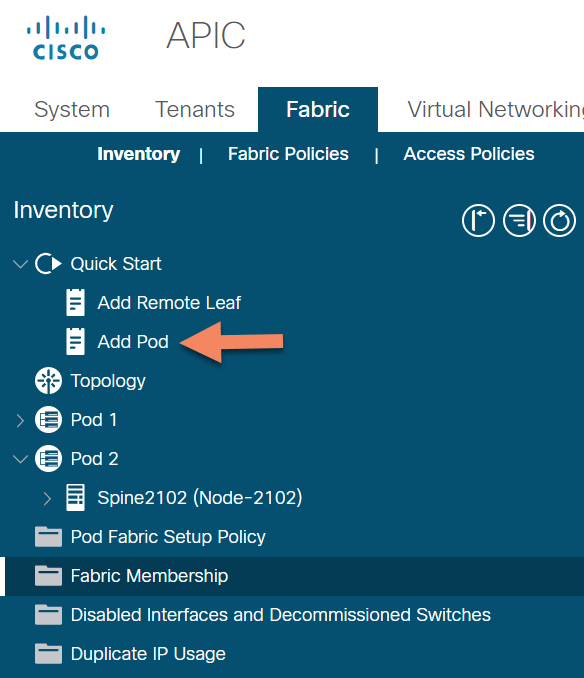
If you want to use the same interface Multi-pod is using and leverage GOLF on the same interface, you cannot use the wizard. You have to manually specify the POD2 spine interfaces and pod info under the GOLF L3out as well as the Fabric access policies and assign the interface profiles to the spine switch profiles.
Why is this secondary POD Spine information important? Well because if you do not enter the secondary POD Spine information into the L3OUT and Fabric External Connection Policies, when you register the Spine under Fabric membership, the switch will be stuck in the Discovering stage and will will never be assigned a Infra TEP IP. It will look like its working but the spine will be stuck in Discovery. If you troubleshoot, you will notice discoveryissues on the switch, APIC DHCP does not issue DHCP IPs and it is stuck discovering.
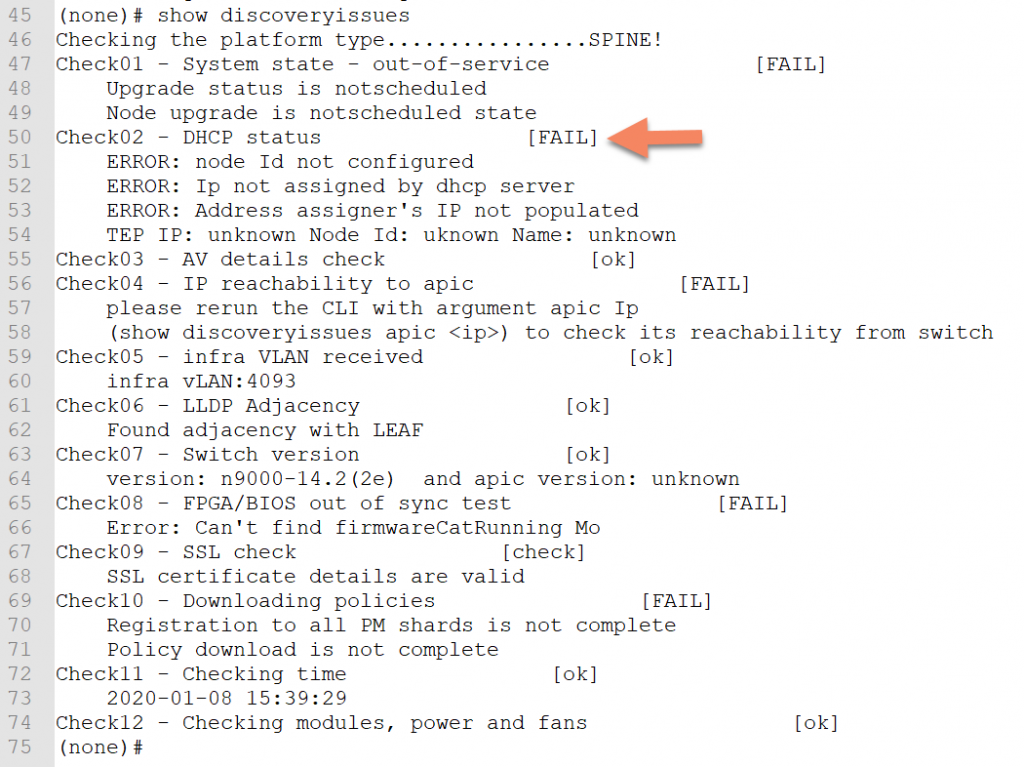
Hopefully Cisco makes adding a POD with existing GOLF configuration easier to manipulate.