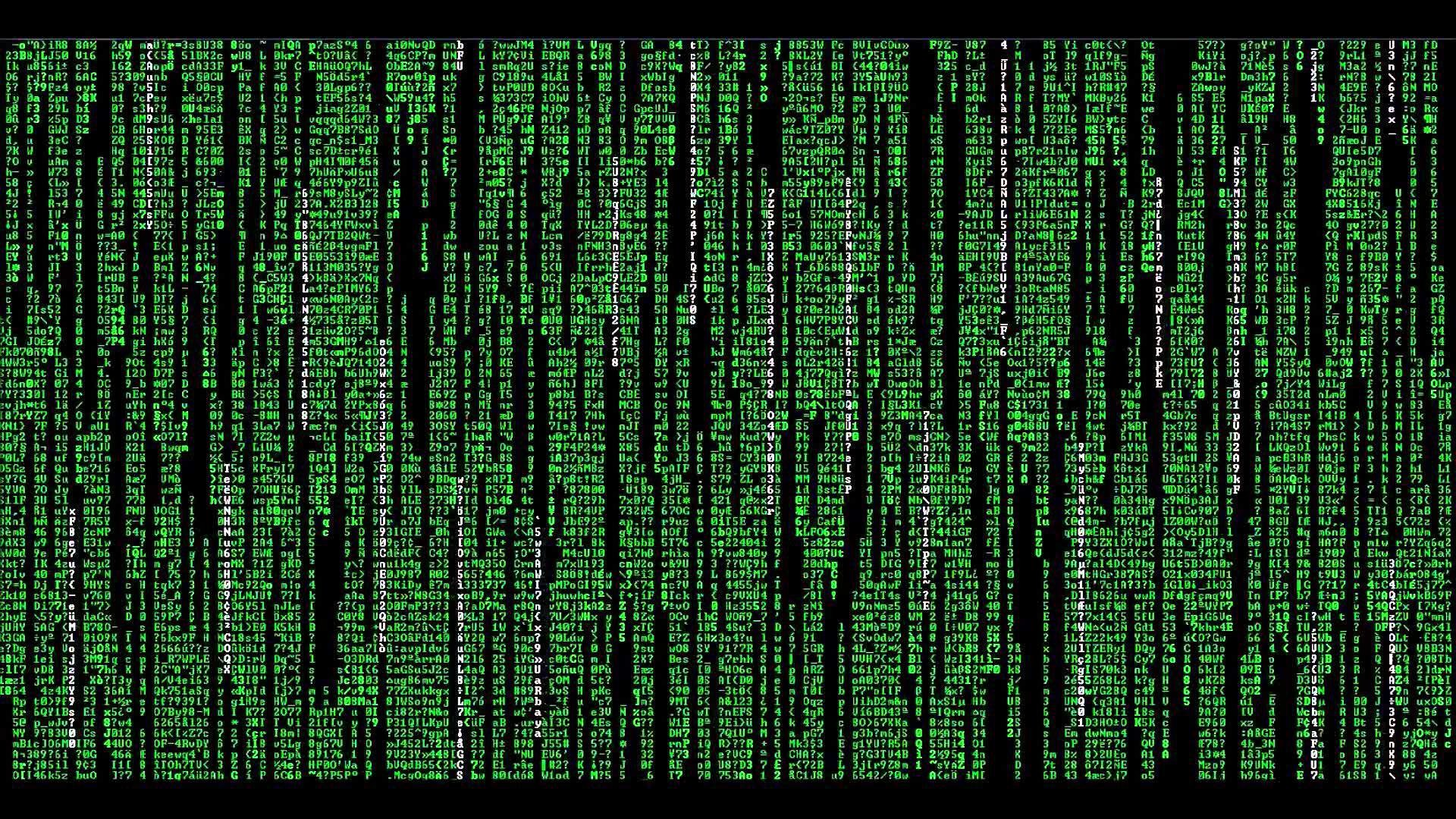Recently I came across a request to rename the APIC Controllers and directly after the APICs were renamed and rebooted, OOB management access started flaking out. Basic PING tests revealed OOB reachability issues. What I discovered was that the Bond1 interface was consistently failing over between Eth1/1 and Eth1/2, the OOB management would continuously relearn the MAC addresses on these ports and this created a management access issue.
The ACI code version this was experienced with was 5.2(6e)
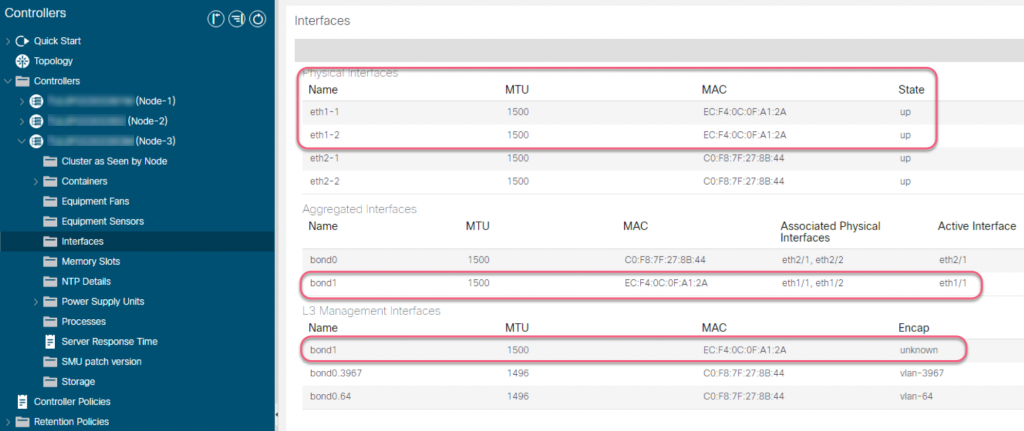
I confirmed this by checking where the BOND1 MAC address was being learned and after multiple refreshes on the management switch, it was obvious that it was flapping back and forth. This caused the PING tests to fail from time to time.
I did some web surfing for this issue and found some reference from an older 1.x version around LLDP issues when changing the hostname and the Cisco fix was to shutdown one of the BOND1 interfaces. But this is not acceptable for my customers, so I started doing some digging and the ultimate fix was to decommission each APIC at a time and wipe it. Then re-add the APICs to the cluster and after these steps were performed, the APIC OOB MAC Flapping was resolved.
STEPs
- Document the preferred hostname, Fabric name, Fabric ID, POD #, VTEP pool, OOB MGMT IP and Gateway, the Infra VLAN used and the local admin credentials. These are the parameters you will need to recommission the APICs.
- Decommission one APIC at a time from the cluster. Wait ~5 minutes to make sure its all replicated properly.
- Console via CIMC into the target APIC and Wipe it out using below:
apic# acidiag touch clean This command will wipe out this device. Proceed? [y/N] y
apic# acidiag touch setup
This command will reset the device configuration, Proceed? [y/N] y
apic# acidiag reboot
This command will restart the this device, Proceed? [y/N] y
3. After the APIC reboots, the SETUP should run and you can reprovision the APIC via CIMC using STEP 1’s parameters. Wait ~2-3 minutes for the APIC to converge itself after the settings.
4. Finally, commission the target APIC in the GUI by simply right-clicking the old APIC in the list and clicking commission. Even though the old APIC name may be shown, after ~5 minutes, the recommissioned APIC will converge into the cluster and be shown properly.
I am also asked sometimes how the OOB management switches should be configured for the APIC OOB BOND1 interfaces, since they are “bonded”. These ports should be treated similar to regular access ports.
!---OOB-MGMT-SWITCH---- ! interface G1/0/1 desc <APIC-HOSTNAME> OOB Bond1 management interface switchport mode access switchport access vlan <OOB-MGMT-VLAN> spanning-tree portfast !